Changing Attributes
To change attributes and status etc of company,contact or enquiry you must first navigate to the App Settings within the side menu.
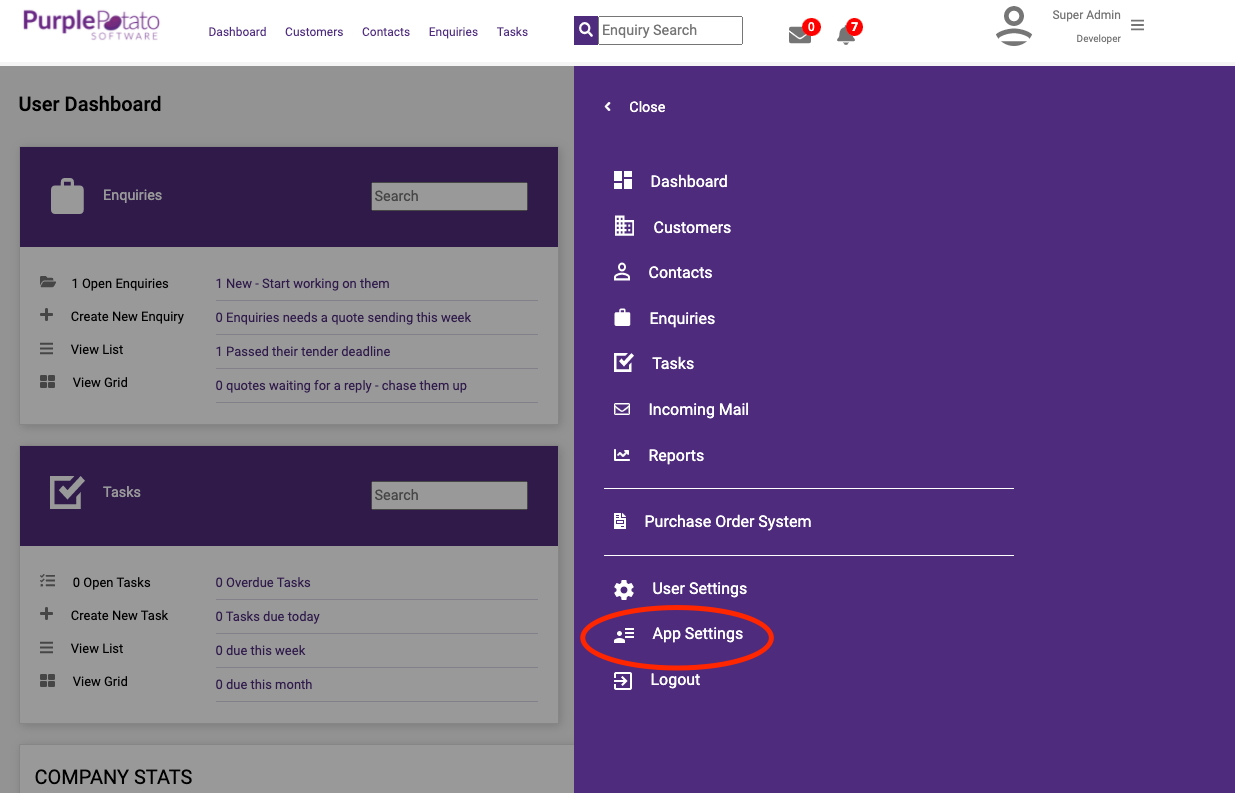
Once on the app settings page click the attribute settings tab.
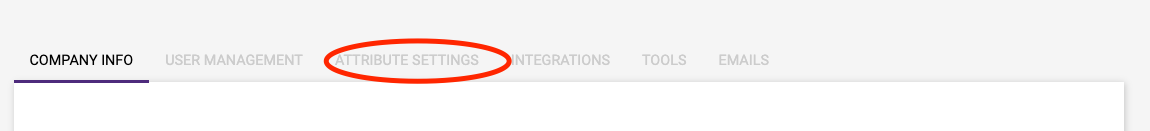
Once in attribute settings you will see all the attributes used.
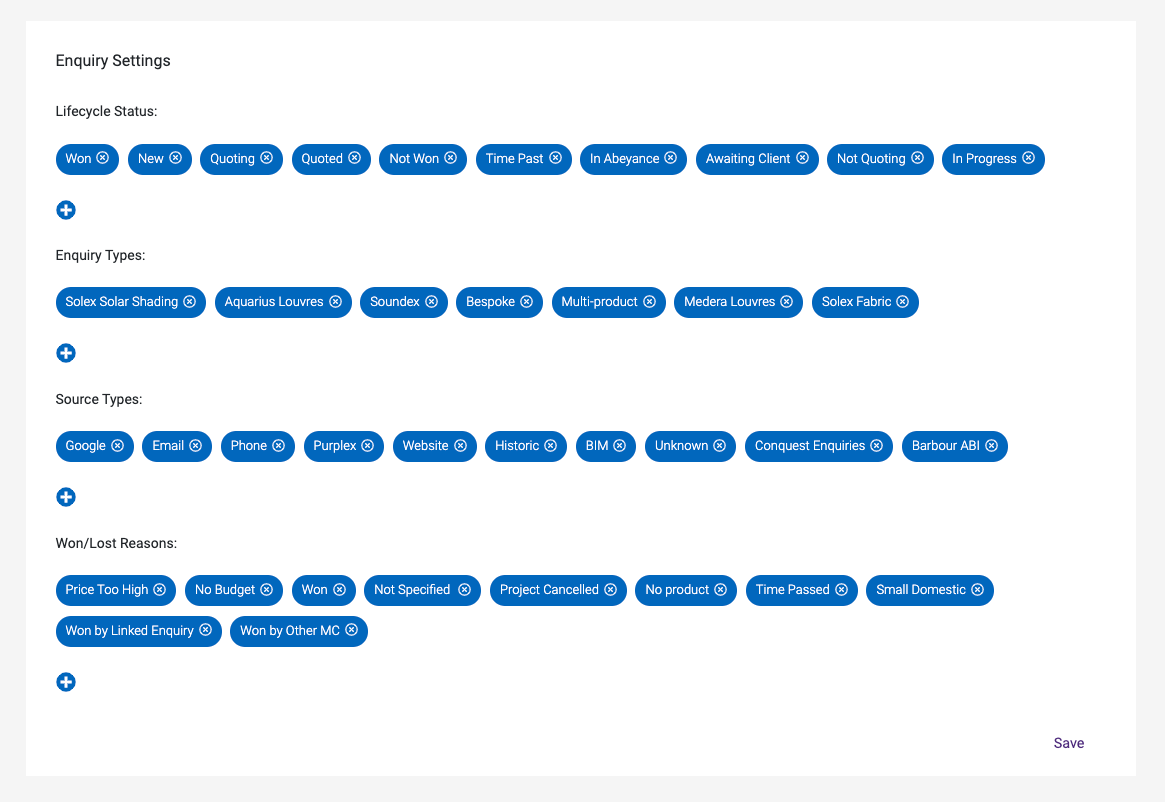
To delete an attribute click the X in the pill.
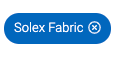
To add an attribute click the plus button and enter a value and press add.
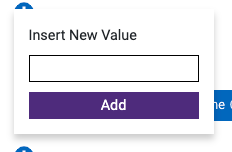
Once you have finished adding attributes make sure to click the save button at the end of the card.