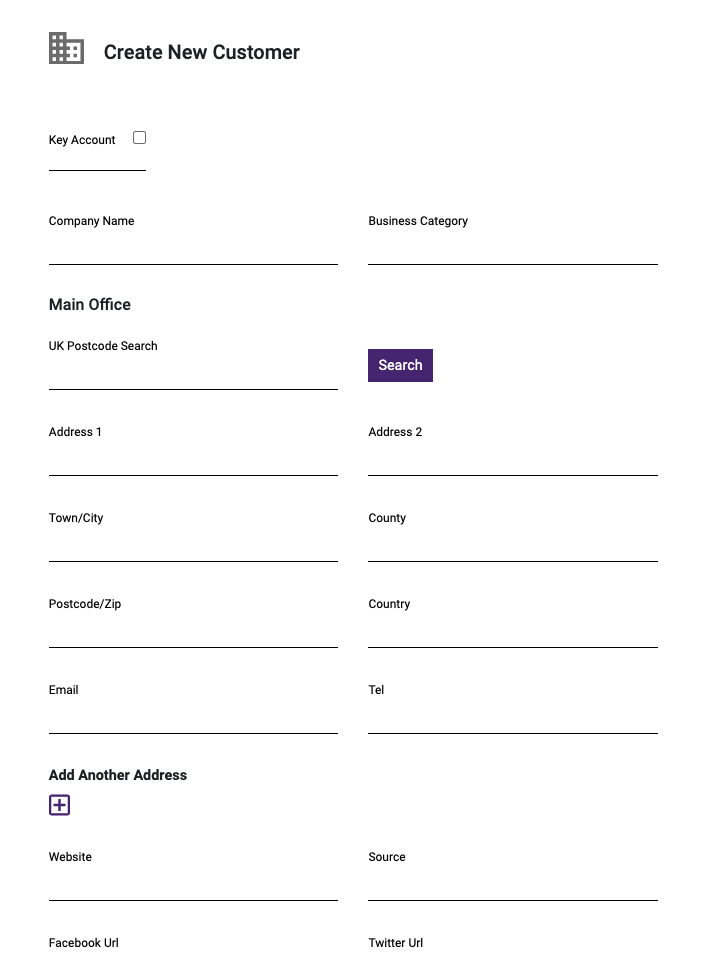Creating a customer
On your dashboard locate the Customer card and select New.
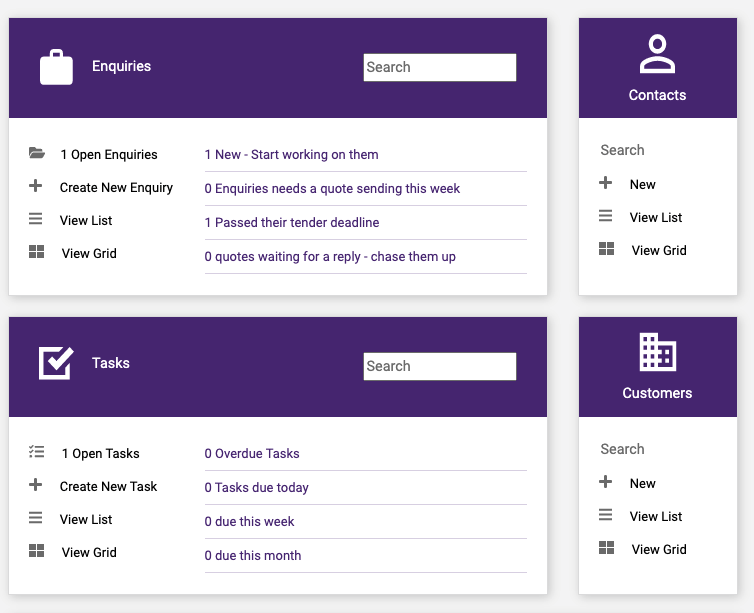
After selecting New you will be shown a pop out form. Fill in all the relevant information and select save to create your customer.
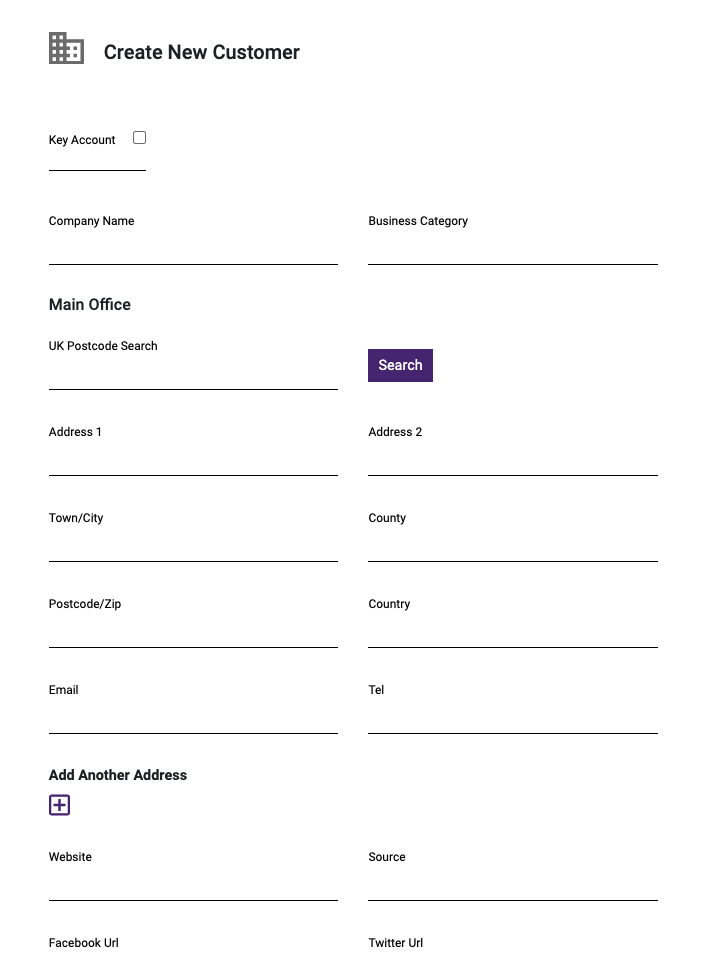
On your dashboard locate the Customer card and select New.
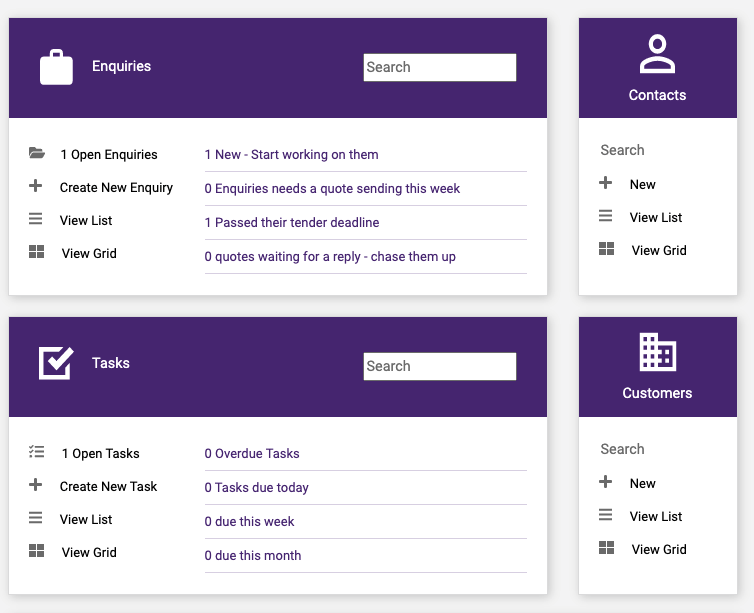
After selecting New you will be shown a pop out form. Fill in all the relevant information and select save to create your customer.