Integrating the Outlook Plugin
You will be given a link to a manifest file to upload to your Office 365 account.
Once logged into your admin account you need to locate the admin option in the left hand navigation.
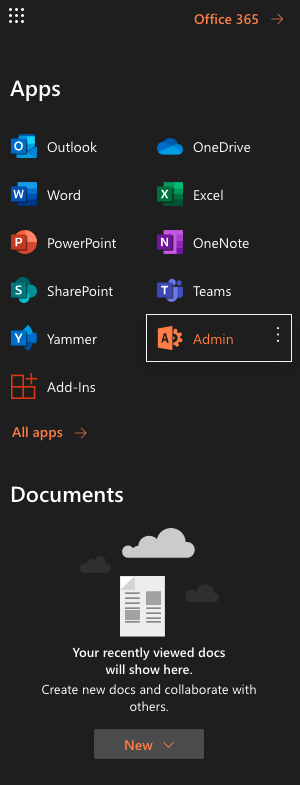
You will be then redirected to the Admin Page. Locate Settings > Integrated Apps in the left hand column.
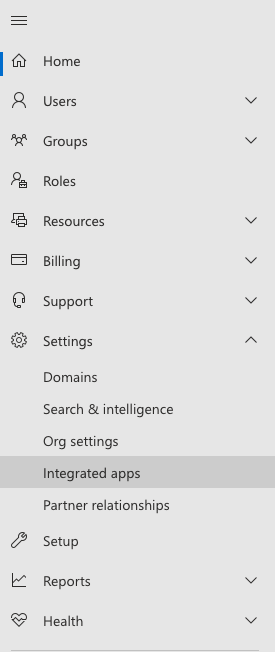
This will then bring you to a page where you have the option to upload a custom app. Click this button to open a dialog box.
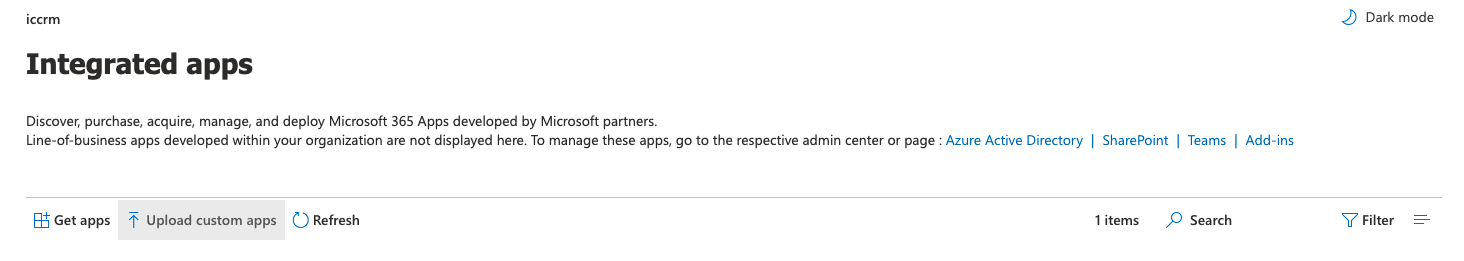
Upload the App
Once in this dialog it will then ask you for your manifest link which you can find on the dashboard of your central app once it has been issued to you. Follow the on screen instructions and allow 6 hours for the App to appear and work correctly in your Outlook accounts and apps.
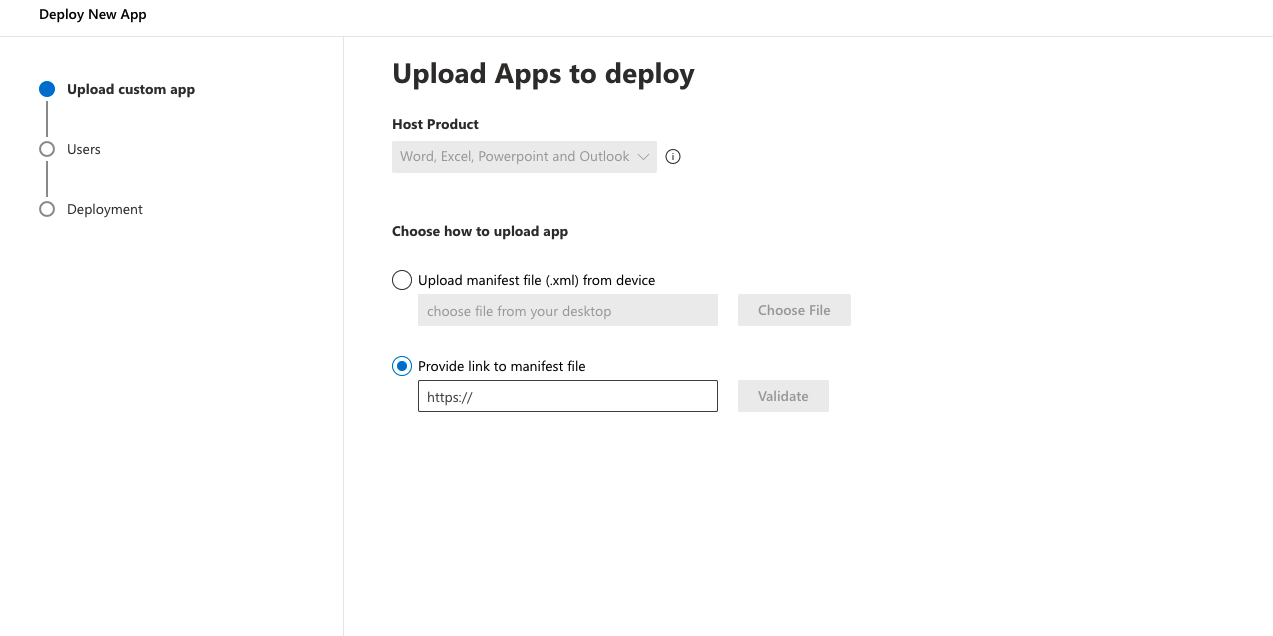
Instructional video on how to use the Outlook Plugin