Setting up the Email Option for Admin
To setup SMTP Email it must first be selected within the App Settings by an Admin.
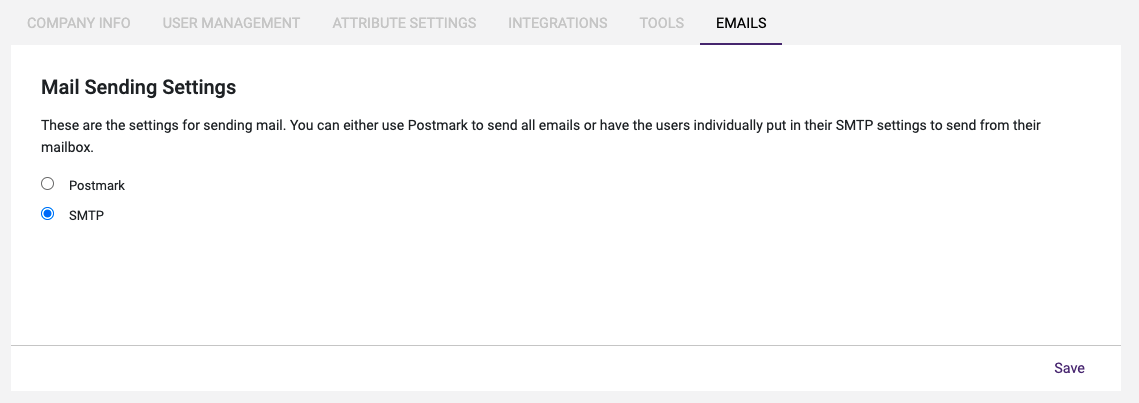
SMTP setup for the Individual User
You must then locate User Settings within the side menu by clicking on the 3 bars by your profile and then selecting User Settings from that menu.
Locate the Email tab and you will see the SMTP Settings.
There are 3 options to choose from Gmail, Outlook or Custom.
Using Gmail
If selecting Gmail you will have to log into your gmail account and allow access for less secure apps to be able to send emails.
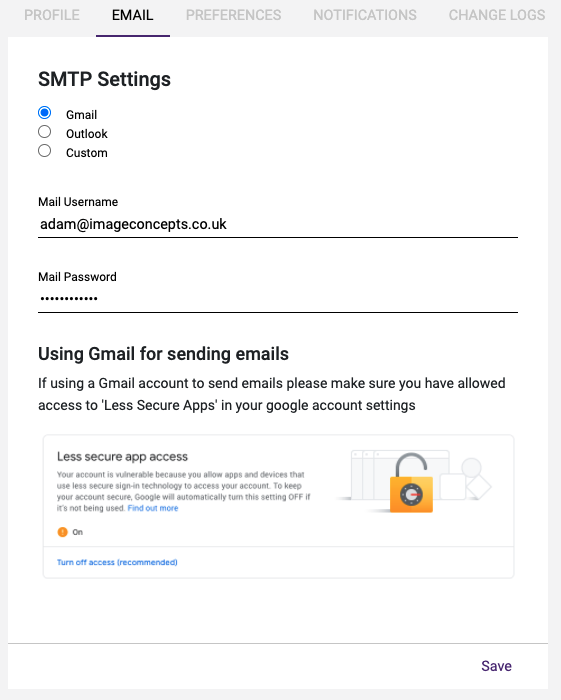
Using Outlook
If selecting Outlook you will only need to provide your outlook credentials.
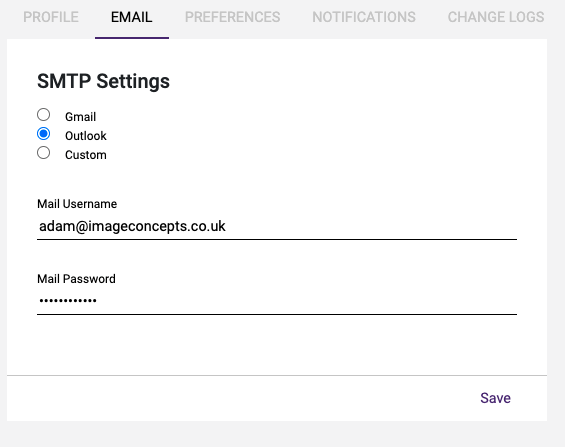
Using Custom SMTP
Selecting Custom will bring up more credentials you will have to provide.
You will need to provide your Mail Host, Mail Port, Mail Encryption and your login credentials.
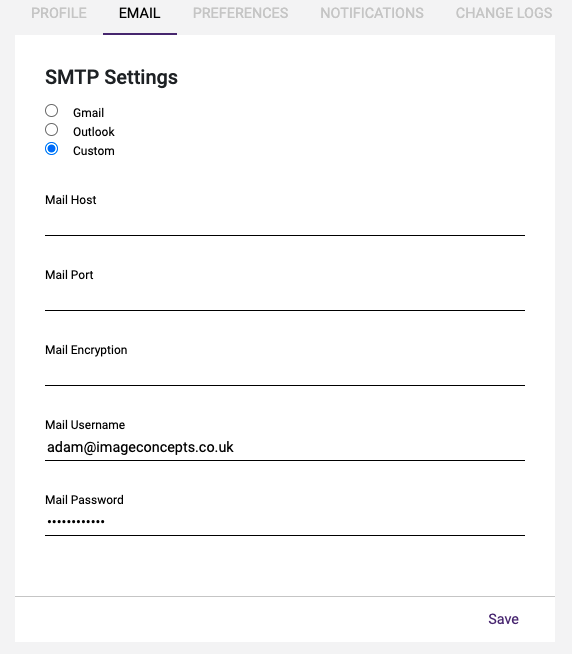
Once you have correctly entered your credentials you can save and sending emails within the CRM will become available for you.