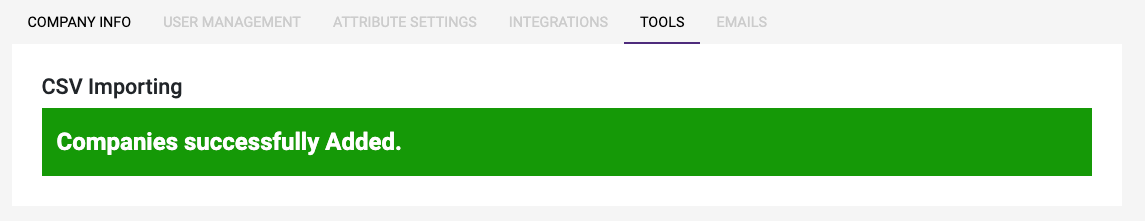Importing Customers, Contacts and Enquiries
To import data into the system you will first need customers then contacts then enquiries using the below downloads. download the appropriate CSV file below as a template, amend the file with your data then reupload to the system.
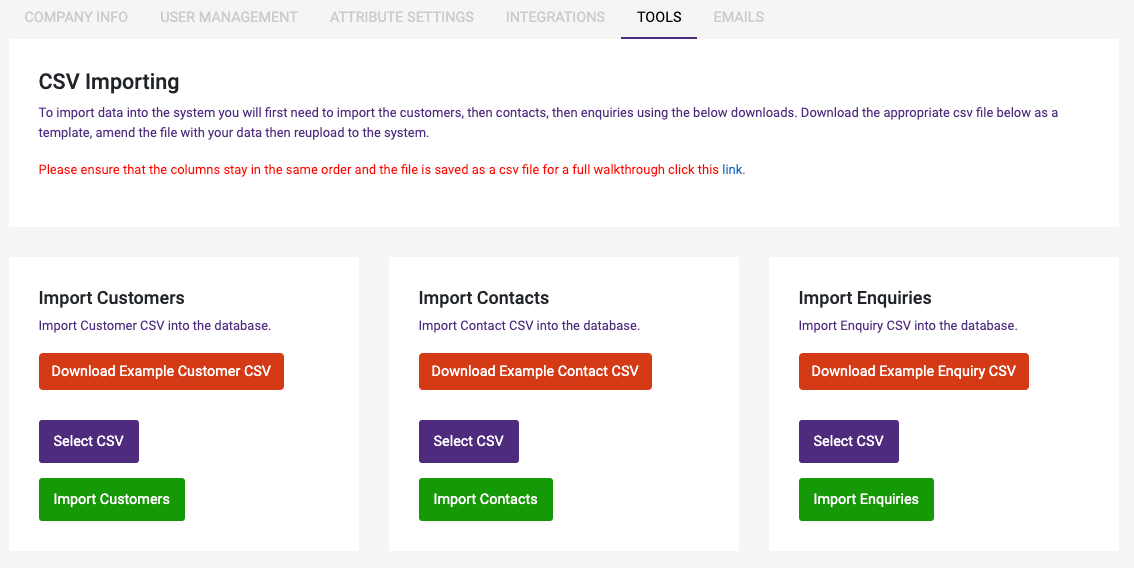
The CSV configuration
Make sure to follow the example information and keep the new information in the same format and order as the example CSV to avoid any trouble in uploading your information.
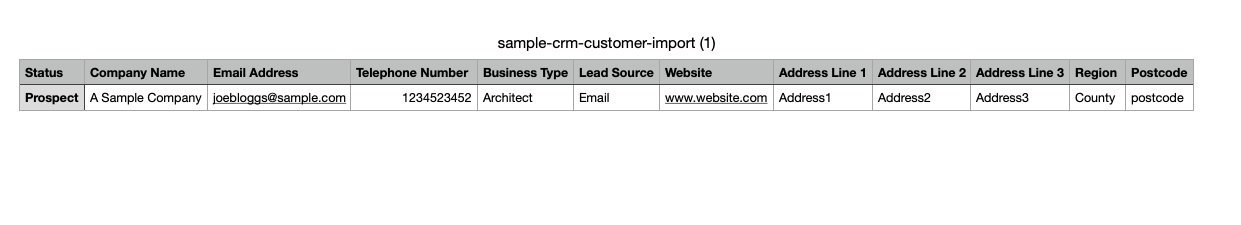
Duplicate Information
If duplicate information shows for your upload you will be required to make changes to that row on the return page. For customers you will have the opportunity to change the customer name as they have to be unique. Contacts will be shown if the customer doesnt match a customer or if that contact already exists for that customer. Enquiries will show if the customer or contact doesnt match for that enquiry. Both will show drop downs of customers and contacts to amend and upload again.
If you wish to ignore a row that doesn’t need uploading you may select ignore from the dropdown and it will ignore that row on the reupload.
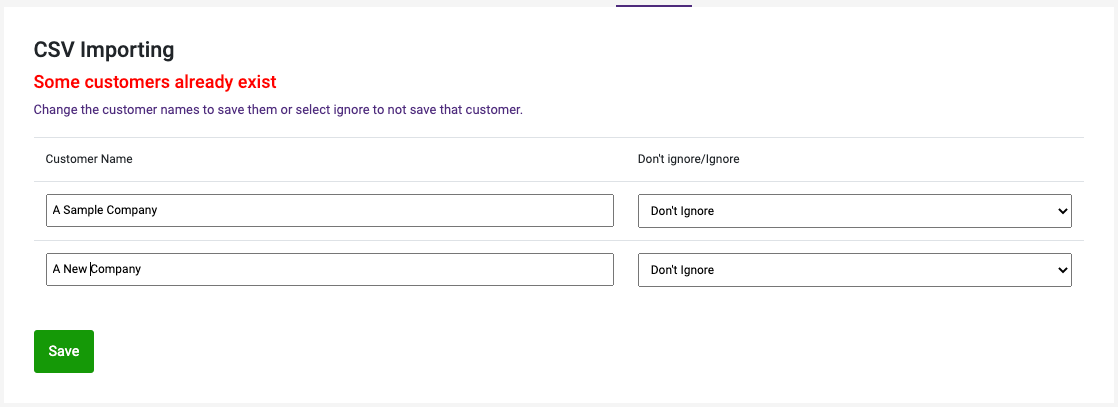
If all entries have successfully uploaded you will receive a successful message.